Description
XAMPP is a free and open-source local server environment developed by Apache Friends. It allows developers to run PHP, MySQL, and Apache on their computers — making it ideal for testing and developing websites locally before hosting them online.
With XAMPP, you can easily build, test, and debug your web applications without needing an internet connection.
It’s perfect for developers working with WordPress, Laravel, or PHP-based projects.
Installation Guide
- Step 1: Click on the “Download Now” button below to get the XAMPP setup.
- Step 2: Run the installer and select the components you want (Apache, MySQL, PHP, etc.).
- Step 3: Choose an installation directory (default is C:\xampp) and click Next.
- Step 4: Wait for installation to complete and then open the XAMPP Control Panel.
- Step 5: Start Apache and MySQL modules to begin using your local server.
- Step 6: Open your browser and go to http://localhost/ to check if it’s running properly.
✅ Tip: To manage databases, click Admin next to MySQL — it will open phpMyAdmin in your browser.
Installation Process
Double-click the XAMPP setup file and wait for the setup to open.


Keep clicking Next until the installation starts.
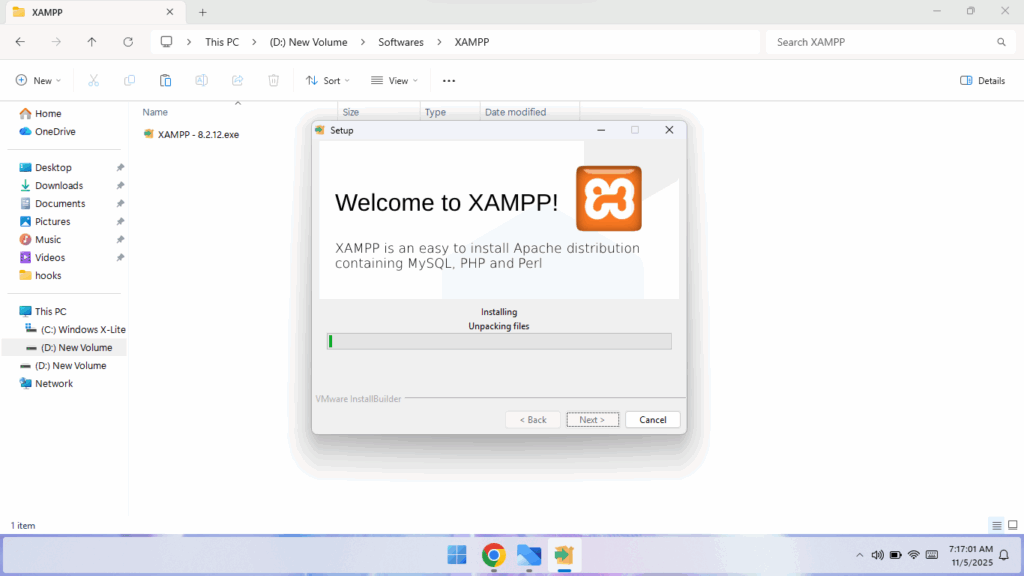
Once it’s complete, simply open the XAMPP Control Panel.